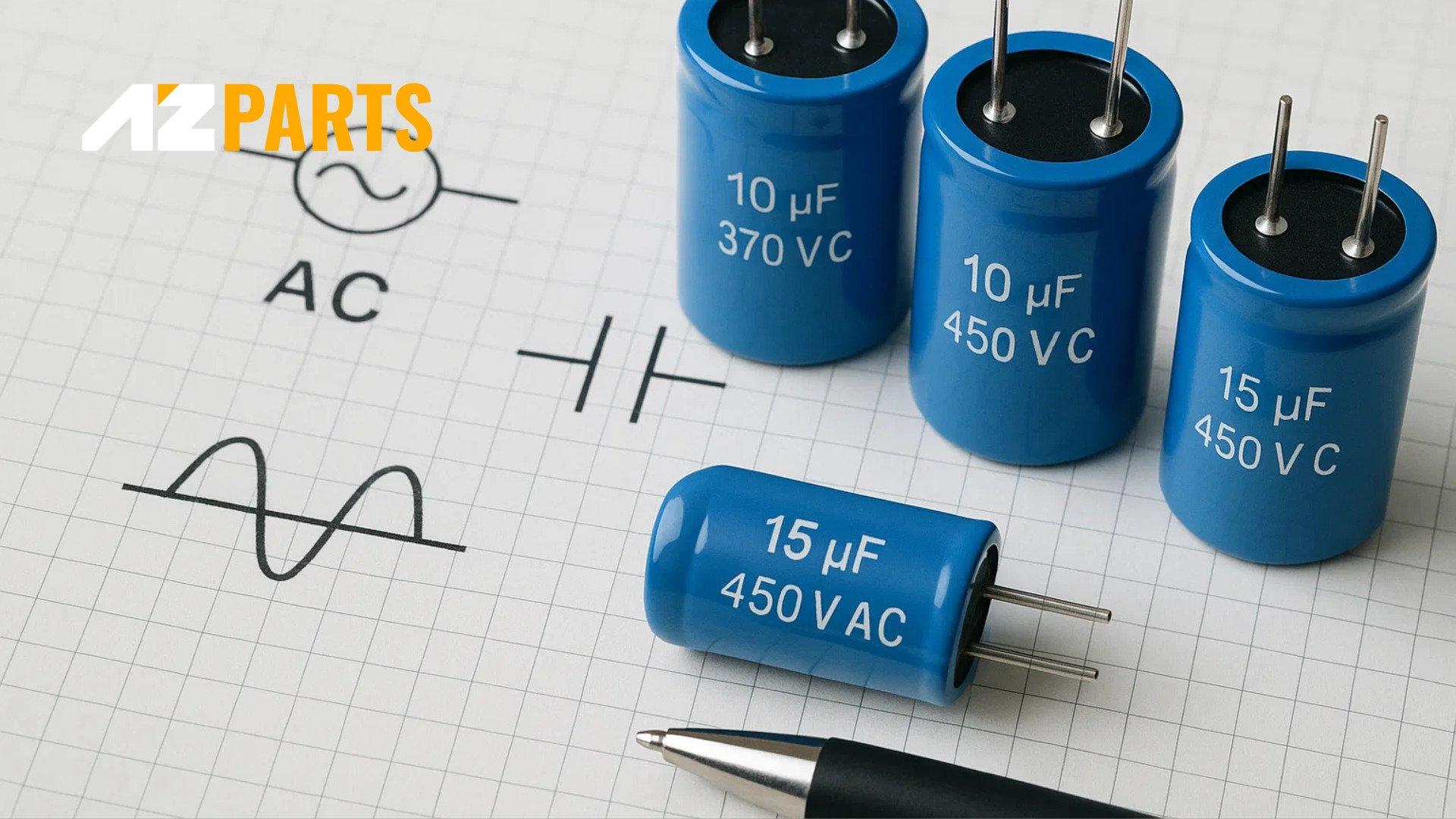Repair help
AC Fan Not Working? 5 Steps to Fix
AZparts Team
Updated on July 31, 2025
6 min read
If your air conditioner suddenly stops cooling and you're left wondering why, there's a high chance you're dealing with an AC fan not working. Whether the fan doesn’t spin, makes noise, runs slowly, or turns on and off randomly, these problems can significantly reduce the unit's efficiency—or worse, cause further damage. In this guide, we’ll walk you through five common fan malfunctions, how to diagnose them, and what you can do to fix each. And if you ever need to replace a faulty part, AZParts is here to help with top-quality AC components, expert support, and fast shipping.

1. Fan Doesn’t Spin and the Compressor Is Silent
If your AC unit is completely silent, no fan movement, no compressor hum, it likely indicates a total power or control system failure. This is one of the clearest signs that the system isn’t receiving power or cannot respond.

Close-up of an AC fan behind protective grille – no motion or sound from the compressor (Source: AZParts)
Possible Causes:
- Tripped breaker or blown fuse: A sudden power loss to the AC unit is often caused by a tripped breaker or a blown fuse.
How to fix: Reset the breaker or replace the fuse. Ensure the electrical panel is stable and not overloaded.
- Faulty contactor: When the contactor fails, it blocks electricity from reaching the fan and compressor, causing the system to stay off.
How to fix: Replace the faulty contactor. You can find quality replacements at AZParts, along with AC capacitors that may also need to be replaced in related failures.
- Damaged or malfunctioning control board: A faulty control board can prevent the system from receiving or processing signals, stopping it from even attempting to start.
How to fix: Inspect the control board for visible damage or malfunction. If needed, replace it using parts from AZParts' collection of essential control components.
- Disconnected wiring or loose terminal: Loose connections or wiring issues can prevent power from reaching the unit even if electricity is available.
How to fix: Check all electrical connections and terminals at the fan, compressor, and control board. Reconnect or replace faulty wires, and consider using AC covers from AZParts to protect the unit from external wear.
2. Compressor Is Running, But the Fan Won’t Start
Even though the compressor is running, the fan in the outdoor unit isn’t working, so no air is pushed out. As a result, the system gives off heat but fails to circulate cool air. The AC seems like it’s doing its job, yet the room never cools down properly, because without the fan, the cold air simply doesn’t reach you.

Woman concerned as AC fan won’t start despite compressor running (Source: AZParts)
Possible Causes:
- Failed Fan Circuit: The fan circuit may have failed while the compressor circuit remains operational. A common cause of this is a faulty capacitor, particularly the one responsible for the fan motor.
How to fix: Check the AC capacitor for damage or wear. If it's faulty, replace it with a new one from AZParts. If the issue lies with the motor, inspect it for wear and replace it if necessary.
- Faulty Fan Motor: A worn-out or damaged fan motor can prevent it from starting, even if power is available. This can be due to damage, overheating, or lack of maintenance.
How to fix: Inspect the fan motor for visible damage or overheating. If the motor is faulty, replace it. If the motor failure is linked to a weak capacitor, replace the capacitor as well.
- Loose or Damaged Wiring: Loose, corroded, or burned wiring leading to the fan motor can disrupt the electrical current, preventing the fan motor from starting.
How to fix: Inspect all wiring leading to the fan motor for signs of damage or loose connections. Repair or replace the faulty wiring as needed. AZParts provide AC port adapters that may be necessary if the connections are incompatible or damaged.
3. Fan Spins Too Slowly
When the fan spins too slowly, it can’t push enough air through the system. As a result, the cooling becomes weak, and the unit struggles to keep the room comfortable. To make up for the poor airflow, the AC runs longer, using more energy but still failing to cool the space properly.

Family checking AC unit with fan spinning slowly (Source: AZParts)
Possible Causes:
- Dust Accumulation: Dust buildup on the fan blades or around the motor shaft increases resistance, slowing down the fan's rotation.
How to fix: Clean the fan blades and motor shaft thoroughly to remove dust. This will reduce resistance and allow the fan to spin freely.
- Worn-out Bearings: Worn-out bearings inside the motor can create drag and slow down the fan.
How to fix: Lubricate or replace the bearings as needed. Ensure smooth movement to avoid further damage to the motor.
- Degraded Motor Windings: Degraded windings inside the motor can reduce its efficiency, making the fan spin slowly.
How to fix: If the motor windings are damaged, the motor may need to be replaced. Ensure a high-quality replacement motor is used.
4. Fan Spins Slowly and Makes Noise
You may observe the fan attempting to rotate, but not smoothly. Instead, it moves hesitantly, accompanied by squeaking, grinding, or rattling noises. These sounds might grow louder over time or come and go, depending on the temperature or how long the unit has been running.
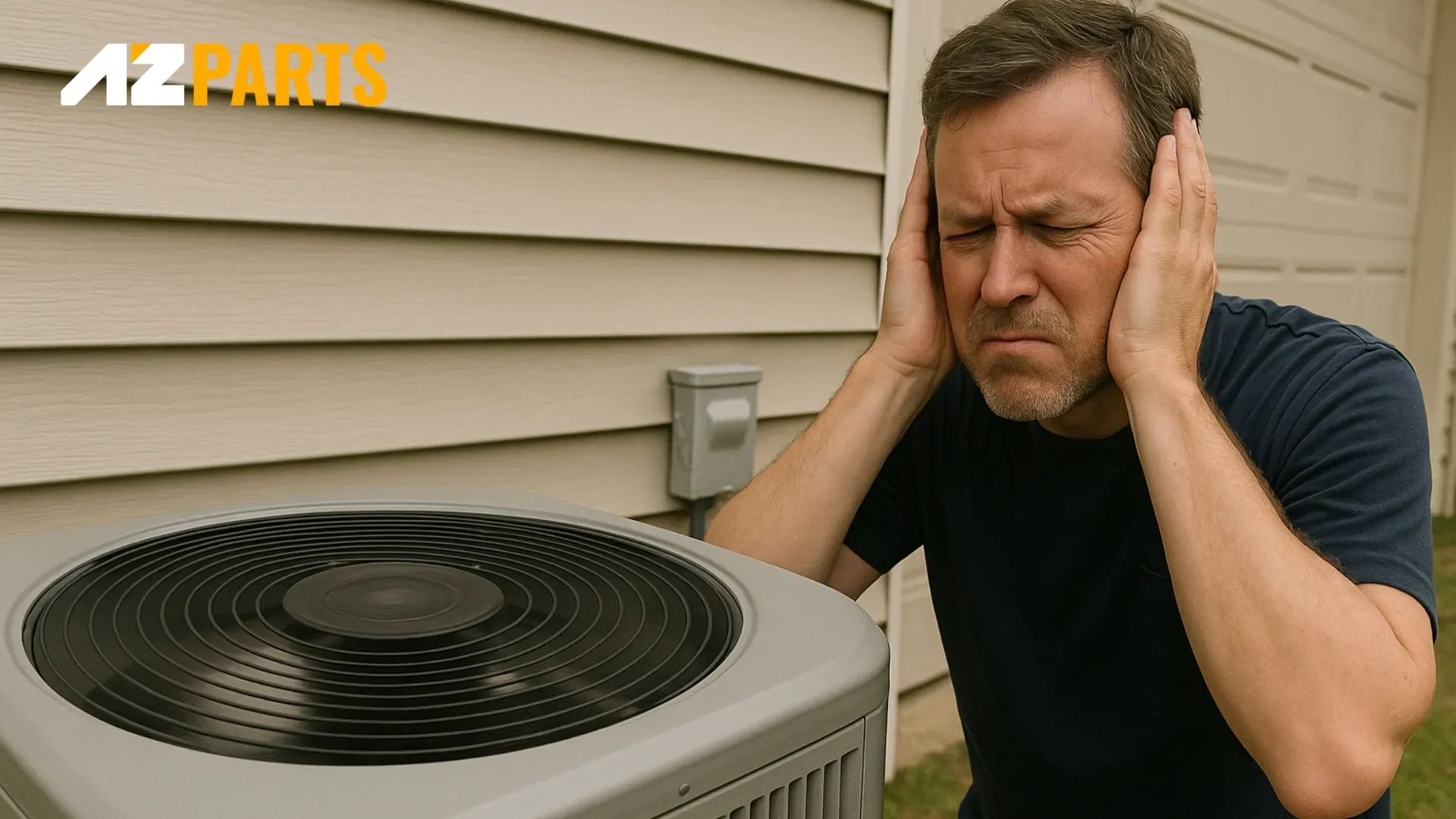
Man covers ears due to noisy, slow-spinning AC fan (Source: AZParts)
Possible Causes:
- Worn-out Bearings or Motor Shaft: A slowly spinning fan can cause grinding or squealing sounds, often due to worn-out bearings or a dried-out motor shaft. These components can create friction, leading to unusual noise.
How to fix: Inspect the bearings and motor shaft for signs of wear. Lubricate the bearings or replace them if necessary to restore smooth operation. If the motor shaft is damaged, it may need replacement.
- Bent or Imbalanced Fan Blades: Bent or imbalanced fan blades can lead to friction against nearby components or the protective grill, creating noise and affecting fan performance.
How to fix: Check the fan blades for any signs of bending or imbalance. If the blades are bent, straighten them or replace them if needed. Ensure the blades are properly balanced to prevent friction and noise.
5. Fan Turns On and Off Randomly (Short Cycling)
The fan keeps turning on and off in short bursts, even when the thermostat stays the same. This stops the AC from keeping a stable temperature, making the room feel unevenly cooled. Over time, it wastes more energy and wears out the system faster.

AC unit with hourglass symbolizing random fan cycling behavior (Source: AZParts)
Possible Causes:
- Electronic or sensor-related issues: A misplaced or faulty temperature sensor can trick the system into turning on or off too frequently. The contactor relay is responsible for switching the fan and compressor may be sticking or failing.
How to Fix: Short cycling is usually due to sensor or relay issues. After identifying the cause, you can solve it quickly with AC port adapters, and other electrical support parts from AZParts.
An air conditioner that’s not working can result from several common issues — the fan not spinning, the compressor staying silent, the fan spinning too slowly or making noise, or the unit short cycling (turning on and off randomly). These problems can disrupt comfort, waste energy, and shorten your system’s lifespan. Explore high-quality AC parts and air conditioner replacement components at AZParts, your trusted source for durable components and expert support to keep your space cool and comfortable.
Learn more about other AC's issues and how to fix them:
- Air conditioner capacitor symptoms
- Why do AC capacitors fail
- Why is my air conditioner blowing hot air
Contact Info
Address: 8 The Green, Ste A, Dover, Delaware 19901-3618, United States
Email: support@azparts.com
Air conditioner
Further Reading
Further Reading