Repair help
Microwave Not Heating: Common Causes and Fixes
AZparts Team
Updated on July 30, 2025
6 min read
Microwaves are essential for quick and convenient meals, but what happens when yours suddenly stops heating? If you’re dealing with the frustrating issue of your microwave not heating, there could be several reasons behind it. From simple problems like a faulty door latch to more serious internal failures, understanding the cause is the first step to finding a solution. In this guide, join AZParts to explore the most common reasons a microwave stops heating and what you can do to fix it, whether through a quick DIY check or by replacing a damaged part.

1. Disconnected from power
When your microwave is not heating, one of the first things you should check is whether it is receiving power. Power disconnection is a common and easily overlooked issue that can prevent the appliance from functioning altogether.
Solution: If the microwave appears to be completely off, you should first make sure it is securely plugged into the power outlet. Unplug the microwave and plug it back in to ensure a proper connection.
If it still does not turn on, go to your home’s breaker box and check whether the circuit that powers the microwave has tripped. If it has, reset the breaker and test the microwave again.

Unplug the microwave and plug it back in to ensure a proper connection (Source: AZParts)
Restoring power may be all that is needed to get your microwave working normally. This simple check can save you time and help you avoid unnecessary repairs.
2. Control Lock or Demo mode enabled
Many microwaves include a Control Lock function, which prevents it from operating during cleaning or accidental button presses. When Control Lock is enabled, the microwave will not respond to most controls. In many models, an indicator such as “LOC” or “L” will appear on the display panel to signal that this mode is active.
Another possibility is that your microwave is set to Demo Mode. This setting is often used in showrooms to demonstrate the appliance without generating heat. When Demo Mode is on, the microwave may appear to operate normally. The light turns on, the turntable rotates, and the fan runs, but it will not actually heat the food because the magnetron stays off.
Solution: To resolve this issue, check your microwave’s display for any unusual codes or indicators. Then, refer to the owner's manual to confirm whether Control Lock or Demo Mode is active and follow the instructions to disable them. Once these features are turned off, your microwave should resume normal heating functions.

When Control Lock is enabled, the microwave will not respond to most controls (Source: AZParts)
3. Set to low power level
If your microwave is operating at a low power level, it may still run normally but will take much longer to heat the food. In some cases, the food may not get hot enough at all. This is not a sign of malfunction but simply a matter of incorrect power setting for the food type.
Solution: To fix this, check the current power level setting on your microwave. Make sure it matches the needs of what you are trying to cook or reheat. For example, denser foods or liquids usually require higher power levels, while softer or smaller portions may need lower settings. You can refer to your microwave’s user manual or a general guide to microwave power levels to determine the best setting for each type of food.

If your microwave is operating at a low power level, it will take much longer to heat the food (Source: AZParts)
4. Delay Start set
The Delay Start setting lets you choose the power level, cooking duration, and other options in advance. Once you finish selecting all the settings, you can set a timer to determine when the cooking cycle should begin. This is especially useful when you want the microwave to start working at a specific time without manual intervention.
Solution: Check if the Delay Start mode is engaged before attempting to reprogram the microwave. If necessary, cancel the delay, reset your desired settings, and then press Start to begin cooking right away.

If you are unaware that the Delay Start feature is activated, it may appear as though the microwave is not functioning properly (Source: AZParts)
5. Faulty door switch
When the door switch is damaged, the microwave might appear closed, but it will not begin the cooking cycle. You may also notice unusual behavior such as the interior light staying on when the door is shut, or the light failing to turn on when the door opens. These are signs that the switch is not functioning correctly.
Solution: Replacing a door switch often requires disassembling parts of the control panel and dealing with internal wiring. To avoid electrical hazards, you should always consult the microwave’s user manual and consider hiring a professional technician. If you need a reliable replacement, AZParts offers quality microwave door oven switches compatible with a wide range of models.
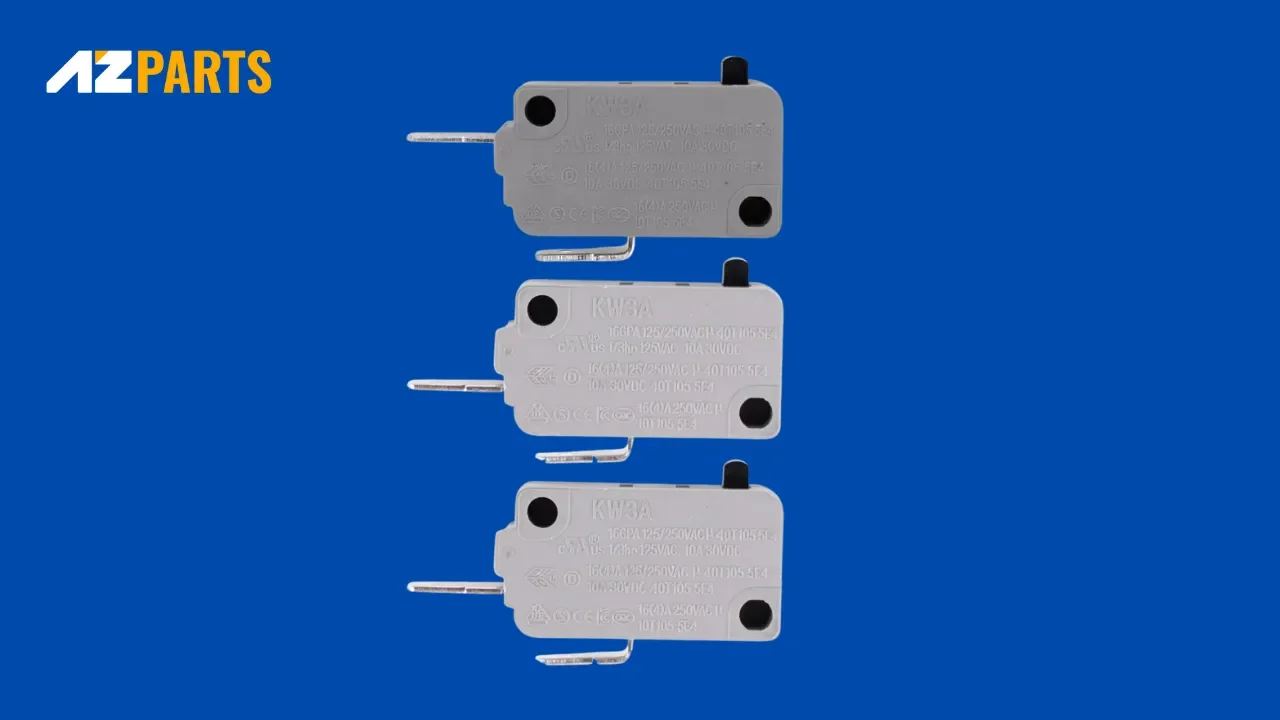
If your microwave does not start even though the door seems properly closed, a faulty door switch may be the cause (Source: AZParts)
6. Damaged microwave parts
Some complex components, such as a defective magnetron or a broken high voltage diode, can prevent the microwave from heating or operating properly.
These internal parts are not easy to inspect or repair without technical expertise. Attempting to fix them yourself may lead to safety risks or further damage. It is highly recommended to contact a professional technician to accurately diagnose and resolve such issues.
Solution: For more accessible repairs, you can inspect external or easily replaceable parts like the latch bracket, handle support, glass plate, or fuse. If any of these are cracked, loose, or not functioning correctly, they can also affect the microwave’s performance. AZParts provides high-quality replacement parts, including microwave latch brackets, microwave handle supports, microwave glass plates, and microwave fuses, to help restore your microwave’s functionality efficiently and safely.

Some complex components can prevent the microwave from heating or operating properly (Source: AZParts)
A microwave not heating can disrupt your daily routine, but it doesn’t always mean you need a new appliance. By identifying the root cause and replacing any damaged components, you can restore your microwave's function without hassle. For reliable, high quality replacement parts for microwaves like door switches, fuse kits, latch brackets, and more, turn to AZParts, your trusted source for microwave repair solutions. Get the right part and get your microwave back in action today.
Contact Info
Address: 8 The Green, Ste A, Dover, Delaware 19901-3618, United States
Email: support@azparts.com
Microwave
Further Reading
Further Reading





