Repair help
Kenmore Washer No Power – Common Causes & Fixes
AZparts Team
Updated on July 30, 2025
5 min read
If your Kenmore washer has no power, won’t turn on, or appears completely dead—don’t panic. This is a common issue and is often caused by something simple like a tripped breaker, loose power cord, or a faulty control board. Whether you have a Kenmore model or a standard top-load unit, AZParts is here to walk you through the most common causes and solutions so you can get your washer running again without unnecessary stress.

Common Reasons Your Kenmore Washer Won't Turn On
If your Kenmore washer isn't powering up, the usual culprits are a malfunctioning electronic control board, a broken motor, or an inoperative power supply board. These are the key components to check when troubleshooting.
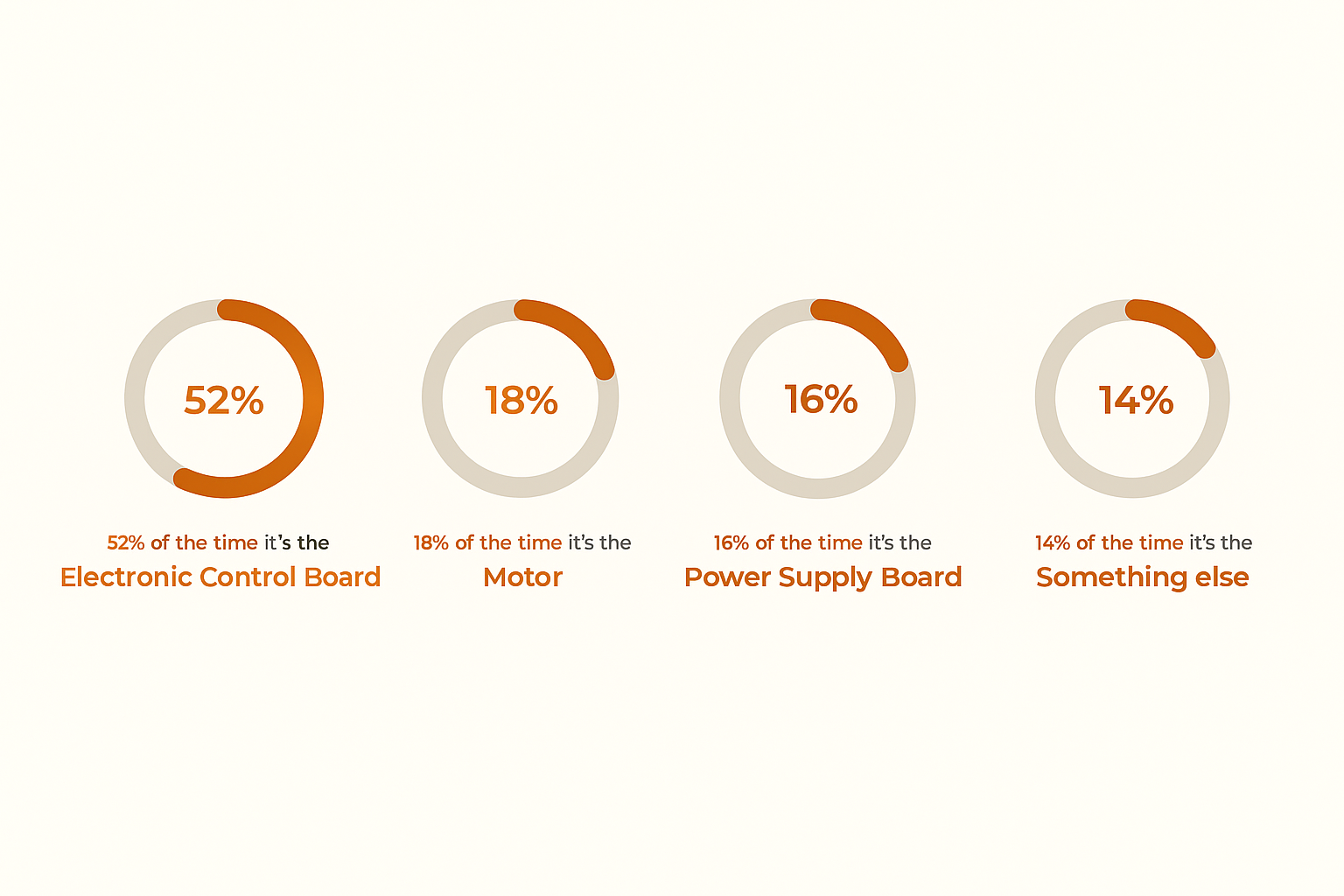
Common Kenmore Washer Repairs and How to Fix Them
1. Electronic Control Board Replacement
The electronic control board acts as the brain of your Kenmore washer, managing key functions like water intake, motor operation, cycle timing, and draining. When this board malfunctions, you may notice that the washer won’t turn on, fails to fill with water, or doesn't agitate, spin, or drain. In more severe cases, you might detect a burnt odor—a sign of a shorted board.
2. Washer Motor Replacement
A failing washer motor can cause your Kenmore washer to stop spinning, agitating, or draining. Warning signs often include strange noises (grinding or squealing), wet laundry after a spin cycle, or the washer abruptly stopping mid-cycle. Over time, a worn-out motor can overheat or produce a burnt smell, and in some cases, you might spot visible signs of damage.
3. Power Supply Board Replacement
The power supply board delivers electricity from the power cord to all internal components. If this board is defective, your Kenmore washer may not power up at all. It also plays a critical role in protecting the washer from electrical surges. A damaged power board can lead to cascading failures, including damage to the control board and other electronics.
Why will my Kenmore washer not turn on?
If your Kenmore washer won't turn on, the most common reason is a defective electronic control board, but it's important to go through basic troubleshooting first before assuming that's the issue. Here's a step-by-step guide to help you diagnose and potentially fix the problem:
1. Check the electrical outlet
- Ensure the power cord is fully plugged in.
- Test the outlet by plugging in a small appliance or nightlight.
- If the outlet doesn’t work, reset the circuit breaker in your home.
- If it’s still dead after resetting, contact an electrician to inspect the outlet.
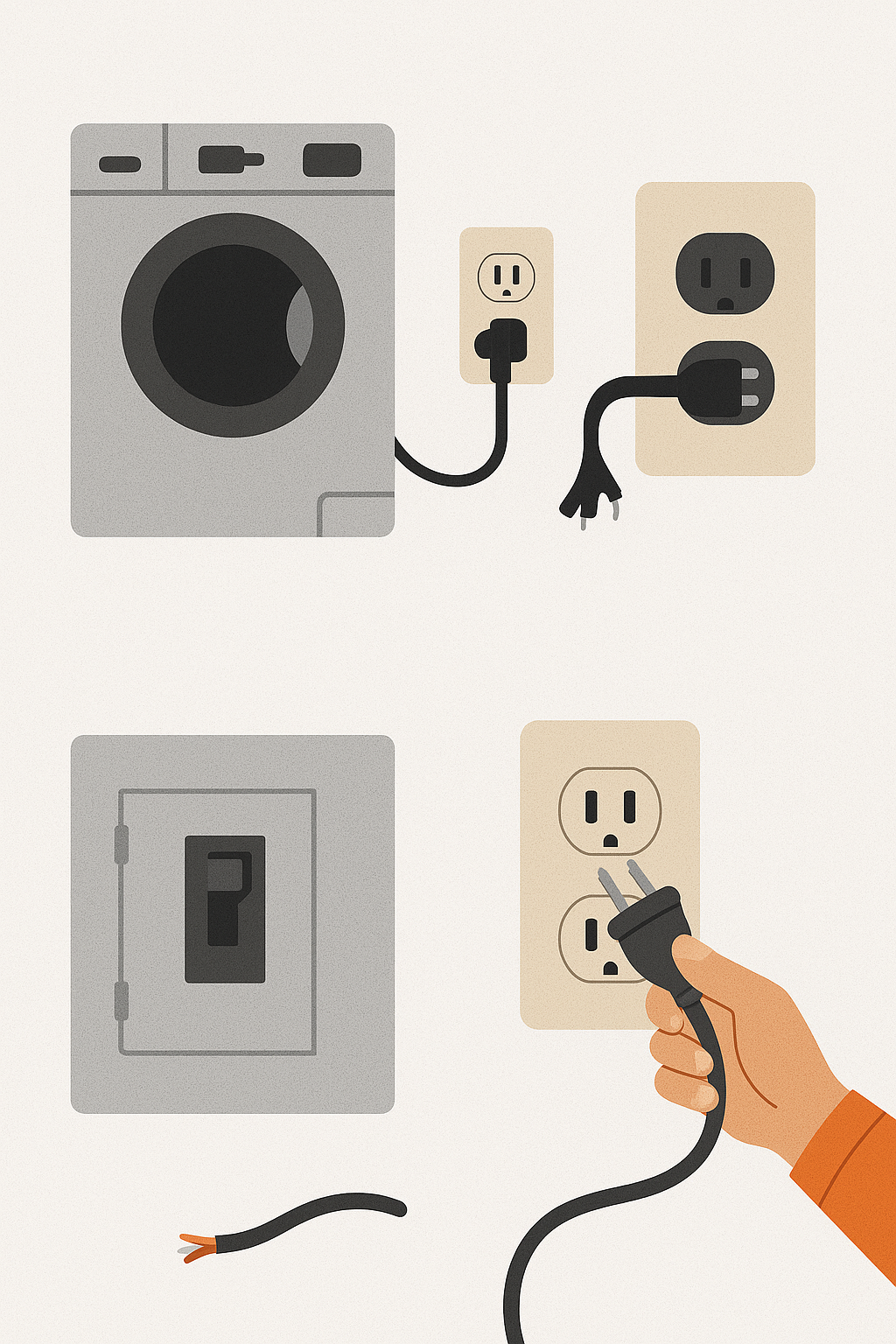
2. Examine the power cord
- Unplug the washer and inspect the cord for visible signs of damage (frays, cuts, or burns).
- If damaged, replace the power cord.

3. Reset the electronic control board
- Unplug the washer for a few minutes.
- Then plug it back in — this can reset the control board.
- If the washer powers on, you’re good to go.
- If not, proceed to the next step.

4. Check control board wiring
- Unplug the washer and open the control panel.
- For top-load washers, this typically involves removing screws from the back or under the console.
- For front-load washers, follow specific guides (like this one: How to replace the machine control board in a front-load washer).
- Look for loose or disconnected wires connected to the control board.
- Reconnect any loose wires, reassemble the washer, and test power.
_1749454665.jpg)
5. Consider replacing the electronic control board
- If no loose wiring is found and the washer still doesn’t turn on after all previous steps, the electronic control board may have failed.
- You can:
- Hire a qualified technician to diagnose and replace it.
- Or, if you're comfortable with DIY repairs:
- Watch an instructional video on how to replace the board (specific to your washer model).
- On many models, you'll also need to run a diagnostic mode or calibration after replacement.
For front-load models:
It could also be a faulty user interface board (buttons/display) or other internal component.
In these cases, it's usually better to call a technician, since front-load models have more complex electronics.

Summary
Problem Area | Fix |
|---|---|
Power outlet | Test with another appliance and reset breaker |
Power cord | Check for damage and replace if needed |
Control board | Unplug and reset it |
Wiring | Reconnect any loose wires |
Control board failure | Replace board (DIY or technician) |
Front-load models | May involve UI board or internal failure — best handled by a pro |

Preventing Future Start-Up Issues
To avoid washer startup problems in the future, follow these maintenance tips:
- Regularly inspect and clean the power cord and outlet.
- Clean the door lock and lid switch to prevent debris buildup.
- Avoid slamming the lid or door, as this can damage the switches.
- Check the control panel for signs of wear or moisture damage.
- Schedule periodic servicing to keep electrical components in good condition.
Final Thoughts
If your Kenmore washer won’t start, begin with basic troubleshooting steps like checking the power supply, lid switch, and door lock. If those components are functioning properly, move on to inspecting the start button, control board, and motor to identify deeper issues.
If any part is faulty or needs replacing, having the right components on hand is key. At AZParts, you’ll find a wide selection of Kenmore washer parts—from door locks and lid switches to control boards and motors—compatible with many Kenmore models. Whether you’re performing a quick DIY fix or a more involved repair, our collection of Kenmore parts can help you get your washer running smoothly again.
Check if there are any other problems with your Kenmore dryers:
1. Kenmore Washers Troubleshooting: 5 Common Problems & How to Fix
2. Why is my kenmore dryer not drying? Causes & Solutions
Washer
Further Reading
Further Reading





_1748341252.jpg&w=3840&q=75)